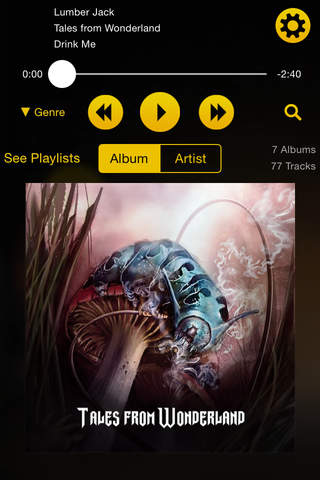MusicStreamer app good for
Best add on would be to keep songs of playlist offline available.
This app works really great and looks good. High quality.
What I would love to have is a feature that lets me download music-files from my musicserver into the app so that I can listen to my selection offline.
I used to use FileBrowser to listen to my music remotely and experienced several problems. MusicStreamer solved them all. You should add the functionality to play randomly music pieces from a playlist.
This app is already the best IOS music streamer. And I know they are still adding features. It streams flawlessly over SMB (Windows) shares.
I like what I see so far. The app finds my SMB shares and creates a nice interface to browse my music. I wish it would let me select multiple sub-folders within a shares tree though ... Im finding the limitation of one folder per share somewhat annoying. Otherwise, Im happy with the browsing and streaming functionality. Hoping for continued development on this very promising app.
This app and mediashare has allowed me to take my library of approx 18,000 lossless songs and play them on my iPad and iPhone. Without this app I would not be able to do this.
Well done
Some bad moments
This app is not ready for prime time. It just has too many bugs. For example, I was excited about the ability to play FLAC files, particularly when my iPad Air is connected to a DAC. However, my excitement quickly disappeared about five minutes after starting to use the app, when I discovered that 24-96 FLAC files start stuttering as soon as the iPad screen dims and 24-96 FLAC files stop playing entirely when the screen dims. I would say this renders the app useless for those interested in playing FLAC files. This happens whether the iPad is connected to a DAC or whether internal speakers are used.
Ive been hunting for an app that can stream flac files from my server to my hi-fi. This thing does that perfectly, it also does gapless playback without a problem. My only feedback is that I wish you could use it in portrait landscape. I also wish it would attempt to reconnect to your server if it ever loses connection.
What I need is a way to stream my very large FLAC collection over my home wifi network easily and reliably. This app works like a dream. The software is not "horrid", in fact its very intuitively set up, with an easy to use interface. This is by FAR the best way to stream FLACs Ive found, and I have tried a lot of apps. Highest recommendation.
I was surprised to learn after I purchased the product that it does not play DRM music files. I like the idea of streaming music from my PC. Unfortunately, I have quite a few music files that are DRM. Hopefully in the future it will have this capability. In the meanwhile, I will not be using this product.
Does not play sub folders!! Does not stream to the chromecast like their FileBrowser app. All I wanted is to play all files and subfolders from the root directory shuffled. It thinks the subfolders are albums. My root is called Music then genreartiestalbum and every genre is an album. In album or artiest view it displays the same amount of tracks and even then is the wrong amount after scan. Needs a lot of work and compared to their Filebrowser app which is much snapper, this app will lag and crash. Help tab does not help with NAS boxes as inclined on their about description.
Very good now, with the potential to be the best!!
Scans the DLNA server the first time its run, and caches song info and art, providing a very responsive experience. Scroll bar on right moves quickly through large amounts of content. Plays FLAC files with no problems.
3 features would take it to the next level:
Showing the DLNA Folders structure.
The ability to play a subfolder directly.
The ability to use playlists stored on the server.
One of the best streamers of local music available.